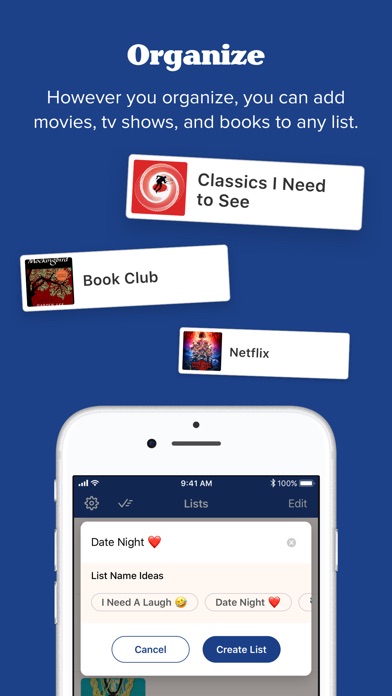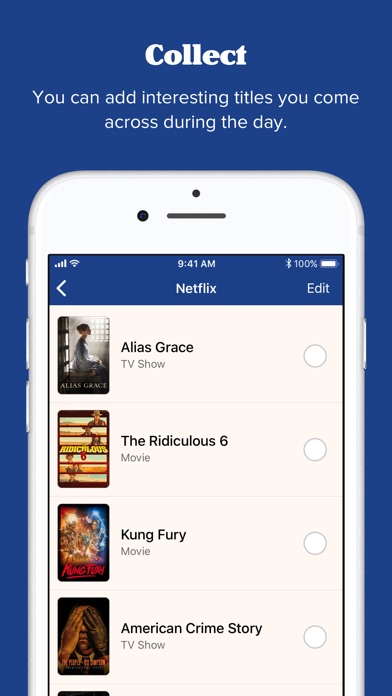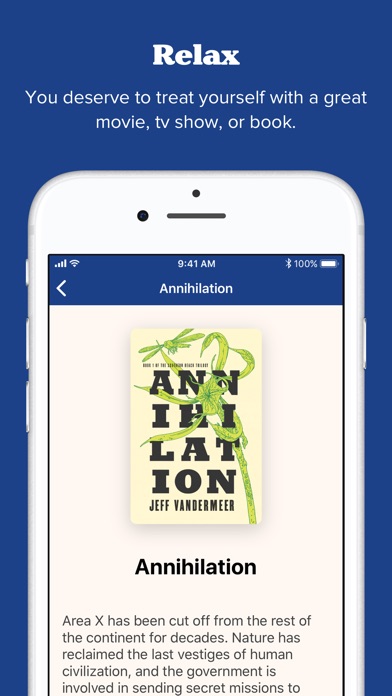Sofa: Downtime Organizer app for iPhone and iPad
Developer: Astrio, LLC
First release : 13 Dec 2017
App size: 105.02 Mb
Featured by Apple as *App of the Day*
9to5Mac: “I’ve found Sofa to be a delight to use.”
MacStories: “My favorite app to manage my media watchlist.”
iMore: “A great way to organize everything from your games to your books.”
---
BE MORE INTENTIONAL WITH YOUR DOWNTIME
Create lists of things to watch, read, play, listen to, and more.
• No limit on lists and groups, categorize to your hearts content.
• Add basically anything
• Create categories for anything: articles, events, places to eat, and more.
• Not ready to organize? "The Pile" has got you covered.
• Never forget with sticky notes for every list item.
• Track your activity history with insights and stats.
• Prioritize like a pro with "Pinned Items".
• Just the right amount of info.
• Embrace your inner nerd with Shortcuts.
• Your data is always secure and private.
• Leave anytime and take your data with you.
---
TAKE THINGS TO THE NEXT LEVEL WITH SUPER SOFA
Super Sofa is an optional subscription for a “pro” version of Sofa. The core experience will remain completely free.
LIST CUSTOMIZATION
Add a cover image, large title and description, along with more layout options.
STICKY NOTES
Simple notes for items in your lists.
LOGBOOK STATS & FILTERS
More refined controls for filtering and understanding the things you’ve logged to Activity.
ADD YOUR OWN INGREDIENTS
Create your own rating system, plan dates for future downtime activities, add robust tagging, and more.
PINNED ITEMS
Prioritize items in your lists and see them aggregated together.
PINNED LISTS
Always have certain lists within thumbs-reach.
SMART LISTS
Create lists that automatically populate based on a collection of filters.
ENHANCED DETAILS
Links to streaming services, music services, podcast players, and more.
ALL THEMES
Access to all current (100+) and future themes.
---
Payment will be charged to your Apple ID account at the confirmation of purchase. The subscription automatically renews unless it is canceled at least 24 hours before the end of the current period. Your account will be charged for renewal within 24 hours before the end of the current period. You can manage and cancel your subscriptions by going to your App Store account settings after purchase. Cancellation of the current active subscription period is not allowed.
Terms of Use: https://www.sofahq.com/terms
Privacy Policy: https://www.sofahq.com/privacy